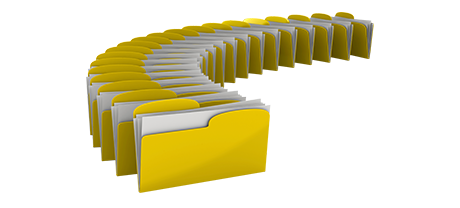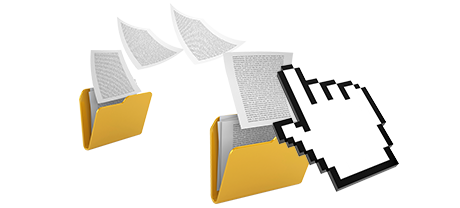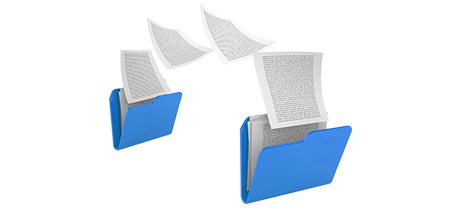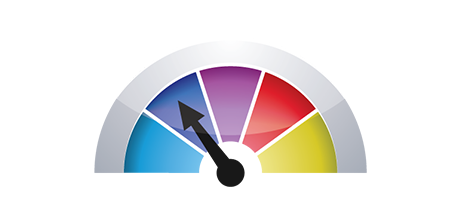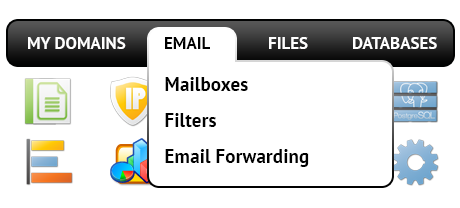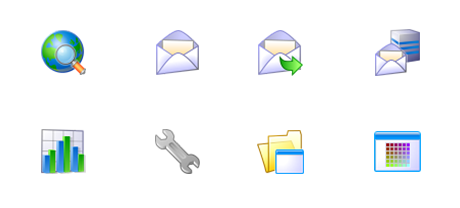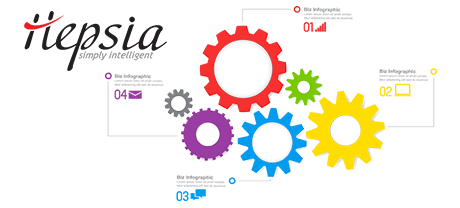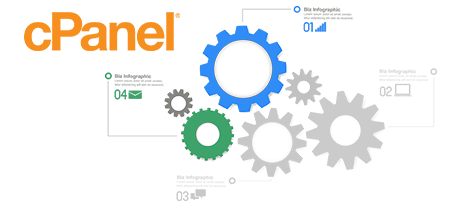Not long ago, the cPanel Control Panel seemed to be an indisputable pioneer on the web hosting market. Its global recognition grew so large that nowadays cPanel is a synonym of Control Panel. However, the cPanel Control Panel has been built on outdated ideas and what worked great in 2005 is not true now.
For this reason, we made the Webjalebihosting.com Control Panel, designed around the concepts of today and geared up for the tests of tomorrow. It’s been designed to function in the cloud, to be simple to use and to allow you to control all aspects of your online presence: web site, domain name and invoicing, all from one place.
1. Domain name/billing/web site settings
If you want to maintain your domains, web sites and billing from just one location with no need to utilize any other interfaces, the Webjalebihosting.com Control Panel is definitely for you.
The cPanel Control Panel doesn’t offer synchronised handling of domains and sites. You get one invoicing panel for your domain names and bills, and another Control Panel for your web sites.
2. File Hierarchy
With the Webjalebihosting.com Control Panel, each web address and subdomain will have own directory in the core web hosting account folder. In this manner, all web sites are going to be fully isolated from one another.
If you attempt to take care of many web sites from a single cPanel hosting account, it may be really perplexing. You’ll have a single master web site and all extra websites and subdomains will be incorporated into its folder as sub–folders. If you wish to use an individual folder for each individual site, you must work with separate Control Panel tools for each of them.
3. File Manager
The Webjalebihosting.com Control Panel boasts an uncomplicated File Manager, which lets you upload data files by dragging them in the web browser. You’ll get fast access to all functions by means of handy right click context navigation. You should also use program code and WYSIWYG tools. All capabilities are really simple to access.
The File Manager of cPanel is sluggish and restricted in capabilities. Adding many different files takes a lot of time and does not offer drag–and–drop support. The inbuilt unarchiver is hard to rely on and the file managing instruments offer just simple controls. There isn’t immediate access to the included file managing actions.
4. No–cost Gifts
The Webjalebihosting.com Control Panel is managed by our company and provides a large set of 100–percent–free extras that might generally cost you about $1000 USD with some other providers. You’ll have access to countless bonus web templates, the Web Site Installer, App Installer, a PHP 1 Click Framework Installer, a set of Advanced Tools, and so forth.
The free–of–cost bonus features included in the cPanel Control Panel may vary from zero to a few. All complimentary bonuses within the cPanel Control Panel are licensed software and are available to you provided that your hosting supplier has obtained a certificate to give them. This way, if your supplier complimentary add–ons with your package, they’ll actually add to the price of the service.
5. Control Panel Performance Rates
We’ve designed our Control Panel to run flawlessly with our hardware and software exclusively. This makes it faster than many other website management interfaces. We have as well configured it to
employ the total capacity of your Internet connection – the quicker your Internet access is, the better our site management tool operates.
The cPanel Control Panel is configured on numerous servers, running on a wide selection of hardware and software configuration setups. Nevertheless, its universal syndication results in significantly slower and much less protected functionality matched against similar Control Panels that have been designed for just one platform exclusively.
6. Multi–domain Control
The Webjalebihosting.com Control Panel will provide you with a one–of–a–kind option to manage a number of domains and sites from one easy–to–use interface. Domain name administration is easy and transitioning to site operations means you simply have to transfer to a different section of the Control Panel tool.
With cPanel, it is impossible to look after your domains and your sites from one place, because the two interfaces are split up. You will need to log into two distinct web addresses every time you want to modify your domain settings and web site contents at a time.
7. Control Panel Menu
In the Webjalebihosting.com Control Panel, you’ll be given the most up–to–date reports for your sites and with handy shortcut icons to the most often used sections. Plus, you can easily move around the Control Panel, thanks to Webjalebihosting.com’s top menu bar, which contains instant access to all available menus.
In the cPanel Control Panel, the main page is the sole location that includes hyperlinks to the numerous areas. Should you go into a menu and want to quickly switch to a different one, you’ll need to get back to the main page and browse further from there. This particular navigation can easily slow down your job when you need to quickly perform a few tasks concurrently.
8. Test Accounts
The Webjalebihosting.com Control Panel includes a full–featured demo account. All sections are around for you and you’re able to test them to create brand new mail accounts and data–bases, handle your files, and so forth. If you appreciate how things look, you can register from our demo interface.
The cPanel Control Panel comes with a simple demo interface that will not grant you access to the key site managing tools you want to test out. It will reveal to you the way a simple home page appears to be and you will have access to one or two of all available controls. The other areas will be inactive unless you sign up.
We can include each characteristic of our Site Control Panel here and match it up against the cPanel Control Panel. Nevertheless, it’ll be easier if you take a look at our live demo account and find out the real difference all by yourself.
Hepsia
- Live Demo
Service guarantees
- Each of our plans is set up for your needs without cost. 30–day money–back. 99.9% service uptime. 30–min response time frame.
Compare our prices
- Effortlessly compare the quotas and capabilities supplied by our hosting offers. Find out which package gives you just what you’ll need to put in place and handle your web sites without difficulty.
- Compare our hosting plans
Contact Us
- We are available for you in business hours to answer just about any questions in relation to Webjalebihosting.com’s cloud hosting platform.